Congratulations! You're one step closer to experiencing Taylor's Mobile.
The application is installing in the background.
Please check your home screen for progress of the installation.
After installation, perform the following steps to launch the app.
For iOS version prior to 9,
1. Launch TAYLOR’S app.
2. You will see a message prompt to trust the app, tap on Trust.
For iOS 9 and above,
1. Launch Settings from your Home Screen.
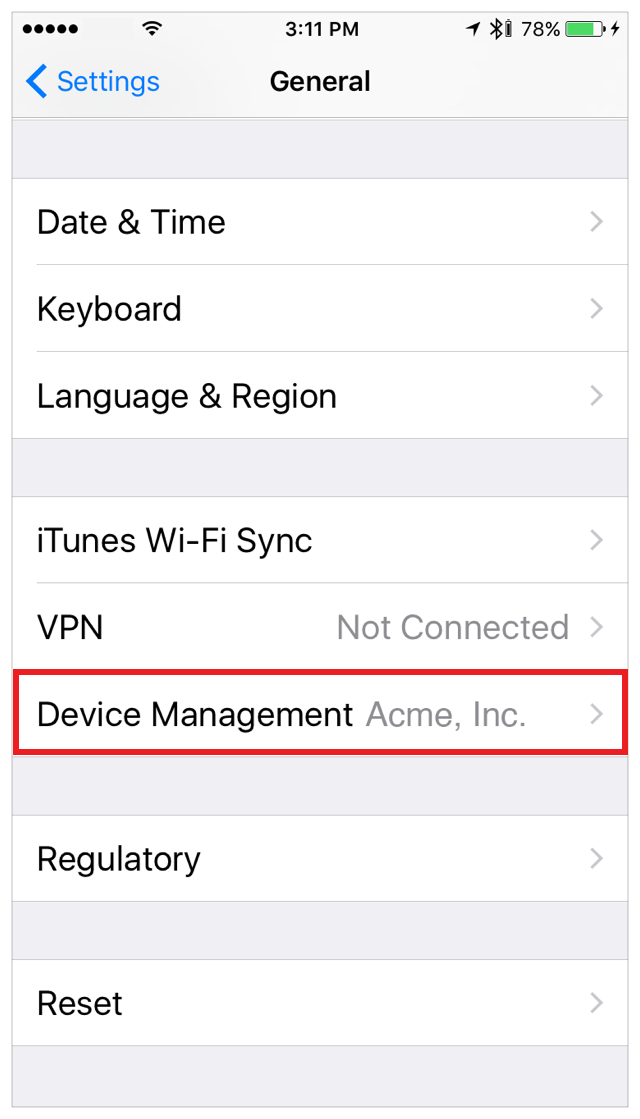
2. Tap on General.
3. Tap on Profiles.
4. Tap the Taylor’s Education under the Enterprise App section.
5. Tap Trust.
6. You will see a message prompt to confirm, Tap on Confirm.
7. Launch TAYLOR’S app.
For iOS version prior to 9,
1. Launch TAYLOR’S app.
2. You will see a message prompt to trust the app, tap on Trust.
For iOS 9 and above,
1. Launch Settings from your Home Screen.
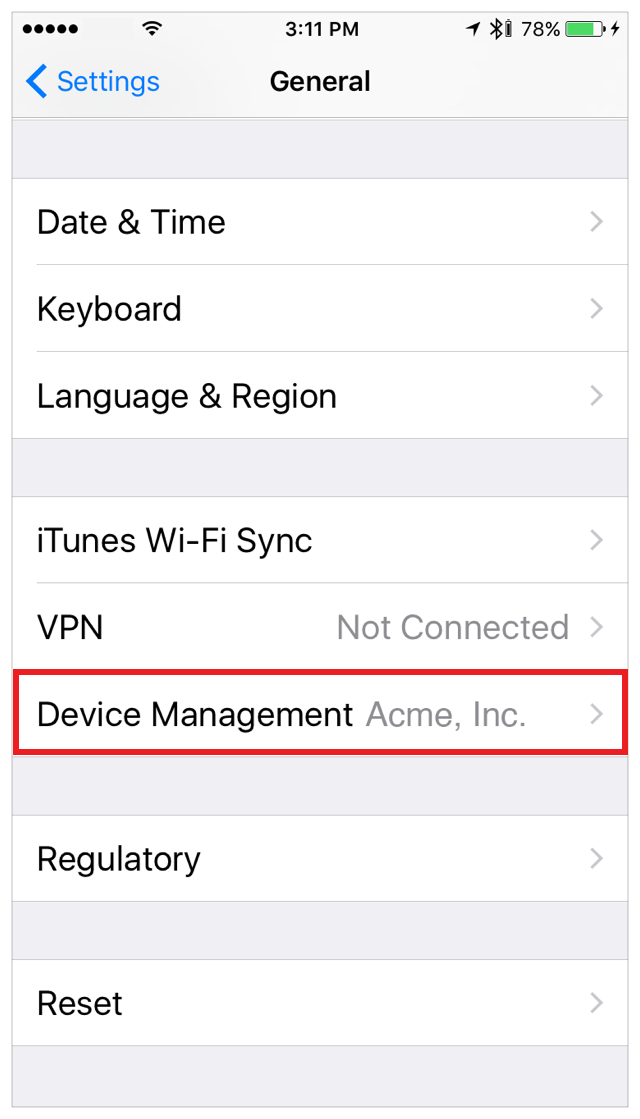
2. Tap on General.
3. Tap on Profiles.
4. Tap the Taylor’s Education under the Enterprise App section.
5. Tap Trust.
6. You will see a message prompt to confirm, Tap on Confirm.
7. Launch TAYLOR’S app.